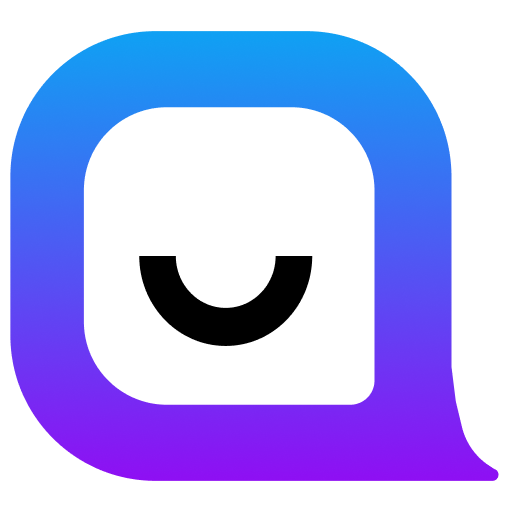Laptop Buying Guide: What to Consider

Looking to buy a new laptop? Our comprehensive buying guide will help you navigate through the various options and make an informed decision. From understanding your needs and budget to considering the specifications and features, we've got you covered. Read on to find out what factors to consider before purchasing your next laptop.
1. Determine Your Needs
Before diving into the world of laptops, it's essential to identify your specific needs. Are you a student who needs a laptop for note-taking and research? Are you a professional who requires a powerful machine for video editing or graphic design? Understanding your primary use case will help you narrow down your options.
2. Set a Budget
Laptops come in a wide range of prices, so it's crucial to establish a budget. Determine how much you're willing to spend and stick to it. Remember to consider additional costs such as software, accessories, and extended warranties when setting your budget.
3. Consider the Operating System
The operating system (OS) is the software that runs on your laptop. The three most common options are Windows, macOS, and Chrome OS. Each has its own strengths and weaknesses, so choose the one that aligns with your preferences and requirements.
4. Size and Portability
Laptops come in various sizes, ranging from compact ultrabooks to larger, more powerful machines. Consider how portable you need your laptop to be. If you travel frequently or need to carry your laptop around, a lightweight and slim model may be more suitable.
5. Display and Resolution
The display is a crucial aspect of any laptop. Consider the screen size, resolution, and panel type. Higher resolutions and better panel technologies, such as IPS or OLED, offer improved image quality and viewing angles.
6. Processor and Performance
The processor is the brain of your laptop, so it's essential to choose one that meets your performance needs. Intel Core i5 and i7 processors are popular choices for most users, while power users may opt for the more powerful Core i9 or AMD Ryzen processors.
7. RAM and Storage
Random Access Memory (RAM) and storage are vital for smooth multitasking and storing your files. Aim for at least 8GB of RAM, but consider 16GB or more if you run resource-intensive applications. Regarding storage, choose between traditional hard drives (HDD) or faster solid-state drives (SSD) for improved performance.
8. Graphics and Gaming
If you're a gamer or work with graphics-intensive applications, consider a laptop with a dedicated graphics card. Integrated graphics are suitable for everyday tasks, but a dedicated GPU will provide a significant boost in gaming and multimedia performance.
9. Battery Life
Battery life is crucial, especially if you need your laptop to last through a full day of work or classes. Look for laptops with long battery life or consider models with fast-charging capabilities.
10. Connectivity and Ports
Check the available ports and connectivity options on the laptop. Ensure it has the necessary ports for your peripherals, such as USB, HDMI, and headphone jacks. Additionally, consider if you need features like Bluetooth, Wi-Fi 6, or an Ethernet port.
11. Keyboard and Touchpad
If you'll be typing a lot, a comfortable keyboard with good key travel and spacing is essential. Similarly, a responsive and accurate touchpad can greatly enhance your user experience.
12. Customer Reviews and Warranty
Before making a final decision, read customer reviews and ratings to get an idea of the laptop's reliability and performance. Additionally, check the warranty terms and customer support options provided by the manufacturer.
By considering these factors, you'll be well-equipped to make an informed decision when purchasing your next laptop. Remember to compare different models, read reviews, and take your time to find the perfect laptop that meets your needs and budget.
At Blink & Shop, we hope this laptop buying guide helps you navigate the overwhelming world of laptops and find the perfect device for your requirements. Each product mentioned above is for illustrative purposes only and does not constitute an endorsement. Happy laptop shopping!